To develop applications for iOS have to use Xcode , an integrated development environment , also called IDE (acronym for Integrated Development Environment ), which means it is a computer program composed of a set of programming tools .
This IDE provides a graphical interface that is very useful for application development and includes new programming language Swift , launched by Apple this year.
Apple is touting Swift , but that does not mean you can not be programmed with other languages such as Objective-C. The language you choose is up to you, here's a list of resources to guide you:
· Start Developing iOS Apps Today : This is the official guide for Apple to start programming, compression starts in Xcode and boots from the structure of your application, your implement and ends with the ascent to the App Store.
· Introducing Swift : The new language of Apple, it is much easier to use so if you are learning from scratch, maybe it's an excellent place to start learning.
· Apple's Development Videos : Apple has a compilation of videos from the WWDC in which parts of the development, teach tricks and resources worth moving to see some.
· Ray Wenderlich's Tutorials : If you want to make a game, Ray Wenderlich tutorials are the best starting point. You will have some understanding of Swift and Objective-C.
· Apple's API Capabilities : Apple has many different APIs to access iOS Extensions 8 including Touch ID, Photos, HealthKit, and others. Familiarize yourself with these APIs can raise the level of your application exponentially .
· Code School's iOS App Development class : You can access the basic development concepts for free through the introduction of classes this school.
· Stanford's iOS Development Classes : Stanford offers free classes to learn iOS .Currently they are only available for iOS 7, but it is likely to take out an update for iOS in August soon.
Application Review Guide
Apple has a very specific vision of applications that will allow in the store , so it is useful to know the rules before you even start the application. If you do not, you can spend much time on an app that Apple will not allow in the App Store. These rules are in the App Store Review Guidelines .
When you finish the application, you can send it to the App Store and will be heavily revised based on their content, design and technical details. It is therefore important to consider the Review Guide, Review Guidelines . Apple also has a list of the most common reasons for rejection .
Just as there are specific guidelines in case you want to use any of the APIs, the most common are:
Design Guide
Apple wants all applications from your store have " consistency ", and while this does not have to mean a good design, it does mean that applications use the same basic elements in the user interface, which is detailed in the Human Interface Guidelines . Here you will find what you require both application design and icon design .
To facilitate this process have a summary of what can and can not do to make it easier to start, you can see it in Do's and Don'ts . Other resources are;
Testing
It is important to test the application and new eyes are always welcome, so it is important to use beta testers to put your app limit . In this scenario we have two interesting features:
· GitHub is indicated for software version control and collaborative work . Once you register with GitHub, it's easy to link your Xcode on it, so everything you do is stored there and is accessible on other equipment. If you need some help using his guides .
· TestFlight is an application that allows users to test your app , you only need to download and install TestFlight .
Developing for iOS is familiar with Xcode , once you understand the operation can write your app in a lot of languages or introduce you to Swift.
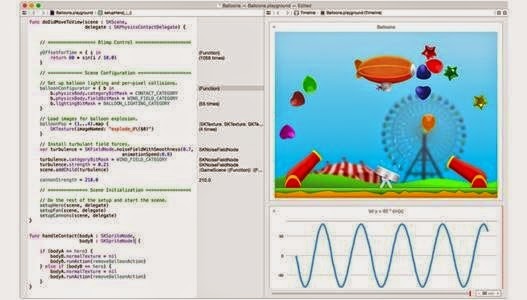
No comments:
Post a Comment